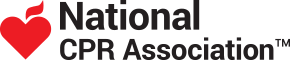Evernote is possibly the most powerful tool you’ll ever use. Find out what makes it so useful, and how to leverage every possible function to your benefit with this handy guide.
Staying organized, connected, and up-to-date as a health care professional means taking advantage of every possible technical advance to help you do your job. Of the non-medical apps out there, Evernote stands head and shoulders above the rest as a potential tool for your professional career.

Evernote is a simple note taking app that is designed to let you take notes, sync files across your devices, save webpages, share ideas with friends and colleagues, and instantly capture inspiration whenever and wherever it hits you. Using Evernote, you can:
- Create notes through text, pictures, attachments, email, etc.
- Search for specific words and phrases in all of your notes in seconds.
- Store website articles / blog posts / PDF’s that you want to read later.
- Organize everything into specific ‘notebooks.’
- Share your notes and saved materials with others with the click of a button
Evernote basically combines the functionality of a dozen apps in one easy to use application. It has multiple features, and the versatility to allow constant adjustments to your account so you can utilize the components you prefer. Enjoy any or all of the following:
Multi-Platform Availability. Evernote synchs your devices and platforms, so you can access files on your PC from your phone and vice versa. Log in to your Evernote account on your desktop computer, laptop, phone, or tablet, and grab whatever you need from cloud storage. No file transfer required!
Take Notes. A key function of Evernote is its vast array of note-taking options. Use text entry, photos, attachments, audio recordings, calendar links, email and tags to capture and store different forms of information and media.
Store Links, Articles, PDF’s, etc. If you spend a great deal of time reading emails, medical journals, news articles, and other digital references on your devices, Evernote is the tool you’ve bene looking for to stay organized. You can store and cross reference everything in a single app across all your devices, working seamlessly between them.
Search Ability. The Evernote search function is possibly one of the most useful features; it lets you grab old stuff you barely remember by using something as simple as a phrase or keyword. You can effectively build your own personal search database from your notes and saved material, which is fully accessible on the go.
Sharing functionality. Evernote’s sharing power can be very appealing to healthcare professionals You can share individual pieces via email or social media sites like Facebook and Twitter, or share volumes of information directly with other healthcare professionals through Evernote’s network. It’s an amazing tool for collaborating or seeking peer support through your existing medical networks.
Evernote Apps and Extensions
Finally, there is the ‘Evernote Trunk.’ This is basically Evernote’s personal app store! You can find handy apps that work seamlessly with Evernote, including:
Evernote Web Clipper

Save stuff from online with the tap of a button. This is the fastest way to copy and save info for later!
Evernote Hello

Adding and storing contact information across all of your devices by typing in the details yourself, scanning or snapping a picture of the contact’s business card, or using wireless Hello Connect to exchange the details with other Evernote Hello users.
Evernote Penultimate

Lose the paper, but keep the ability to take notes by hand with this handy app that lets you utilize a stylus on your tablet or phone to write notes.
Evernote is definitely one of the most powerful tools you can use in your career as a health professional. Download it to your devices today and start enjoying all it has to offer!